The Dashboard provides you with a high-level view of your business insights (such as revenue, expenses, and disputed transactions) as well as quick links and notifications for contracts, disputes, connections, and invoices.
Through the Dashboard screen, you can now easily navigate and take actions such as accepting pending connections, negotiating contracts, and viewing active and expiring contracts.
Features and Descriptions
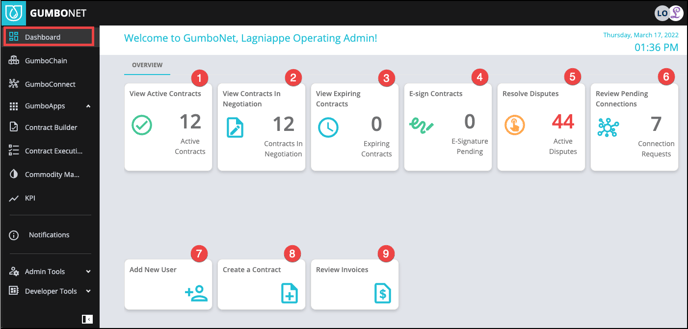
-
View Active Contracts: Number of active contracts and a quick link to view these contracts. An active contract is a smart contract both parties have signed and are actively creating charge blocks.
-
View Contracts in Negotiation: Number of contracts in negotiation and a quick link to view these contracts. Contracts in negotiation are being discussed and processed, therefore both parties have not yet signed.
-
View Expiring Contracts: Number of expiring contracts and a quick link to view these contracts. Expiring contracts are active contracts creating blocks, but are approaching the expiration date.
-
E-Sign Contracts: Number of contracts ready for E-Signatures and a quick link to view these contracts
-
Resolve Disputes: Number of active disputes and a quick link to view these dispute blocks
-
Review Pending Connections: Number of connection requests that need a response and a quick-link view to go view these connection requests from other entities
-
Add a New User: Quick-link to User Administration to add or edit users
-
Create a Contract: Quick-link to start a contract in Contract Builder
-
Review Invoices: Quick-link to review invoice blocks
NOTE: You can click on the number of each section to open the corresponding detailed webpage. For example, clicking View Active Contracts will take you to the Smart Contracts active tab where additional functionalities are available.
