The way GumboNet transfers data in and out of your ERP system may vary from deployment to deployment however, the general approach is the same, relying on the publicly available interfaces for common ERPs such as SAP, Oracle, Great Plains, JDE, etc.
Integrating GumboNet to your ERP system will involve a standardized Application Programming Interface supported by the ERP publisher and opened to Data Gumbo by your IT department. In some cases we have built a lightweight pull client which can run in your ERP environment and make outbound calls only to GumboNet, providing a more secure solution. The intent is not just to automate existing manual steps but eliminate them by creating pre-reconciled invoices and posting them directly to the correct accounts/ledgers in your ERP with all required documentation and data.
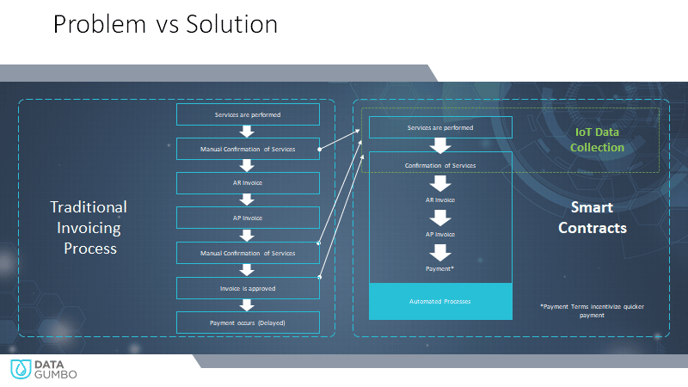
 Although the GumboNet smart contract will use pre-agreed data inputs, pricing, and business logic to generate the line item quantities and costs for any given transaction, it will usually still require additional information in order to close the loop. For instance, an invoice number and tax calculations from the seller’s system, or the acknowledgment of receipt and posting status of the invoice from the buyer’s system.
Although the GumboNet smart contract will use pre-agreed data inputs, pricing, and business logic to generate the line item quantities and costs for any given transaction, it will usually still require additional information in order to close the loop. For instance, an invoice number and tax calculations from the seller’s system, or the acknowledgment of receipt and posting status of the invoice from the buyer’s system. 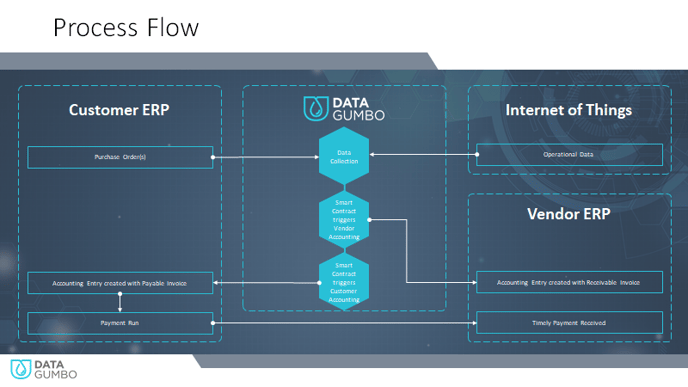
Integration Steps
-
The Data Gumbo Contract Automation Services (CAS) team or a channel partner will work with your Accounting and IT department to identify the preferred method of integration: Client, API, other
-
Based on invoicing requirements identified, the smart contract will be configured to generate invoices with your required fields
-
The integration will be tested as part of the Trust Check between you and a counterparty
-
Once the first smart contract goes live, additional smart contracts will utilize the established method with no additional setup
-
ERP integration methods can be configured per business entity for your company in Administration > ERP Methods by any user with Administrator permissions in GumboNet for that entity.
