Actions you can take if you receive a message for an incorrect username and/or password when trying to log in.
There are two scenarios: either the username or password is wrong or both are incorrect. Due to security reasons, the platform is designed not to specify exactly what is wrong to protect customers.
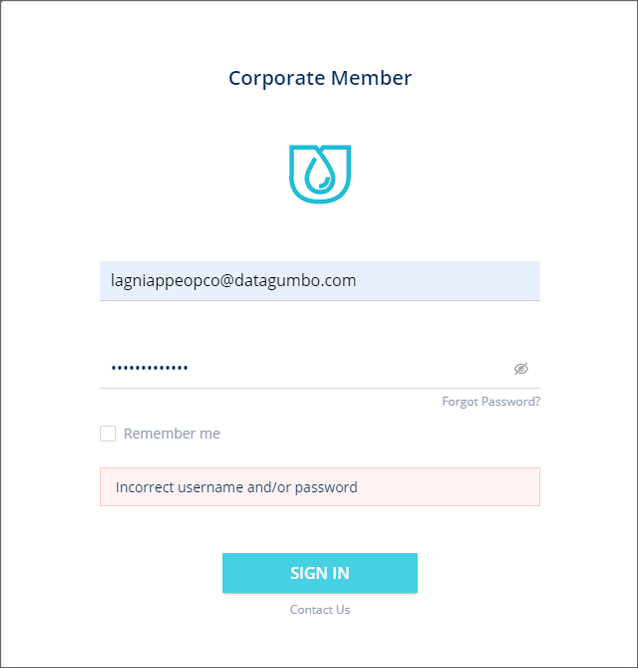
To troubleshoot, follow these steps:
-
Double check username and password. On the password field, click on the small eye icon to show the input password.
-
Make sure there is no space before or after username and password. The space is a special character and would otherwise make the input incorrect.
-
Make sure the Caps Lock button is not on.
-
After double checking and everything looks correct, the password could be wrong. Click on Forgot Password? (below the eye icon) to initiate the password reset process. For more detailed instructions: Change or Reset Password
-
If solution does not work, contact your Administrator or Data Gumbo for support.
